VM VirtualBox 安裝centos7
VirtualBox 安裝centos7
安裝
確定完成後
你開開心心的打開什麼都沒
因為沒有作業系統
右鍵->設定值->存放裝置
選擇剛剛下載的安裝檔->確定
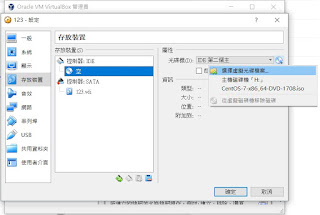
--------------------------------------------------------------------------------
設定網路
網路->介面卡1->附加到NAT
使用 nmtui (NetManager-TextUI) 設定
登入root 輸入nmtui 進入畫面
按空白鍵 標記
確認離開
--------------------------------------------------------------------------------
安裝圖形化介面
在centos7
# yum groupinstall "GNOME Desktop" "Graphical Administration Tools"
# ln -sf /lib/systemd/system/runlevel5.target /etc/systemd/system/default.target
# reboot
成功安裝-重新啟動後
alt+ctrl 鼠標脫離VM
安裝過程報錯:
Transaction check error:
file /boot/efi/EFI/centos from install of fwupdate-efi-12-5.el7.centos.x86_64 conflicts with file from package grub2-common-1:2.02-0.65.el7.centos.2.noarch
用 yum upgrade -y 只升级所有包
再重新執行















留言
張貼留言